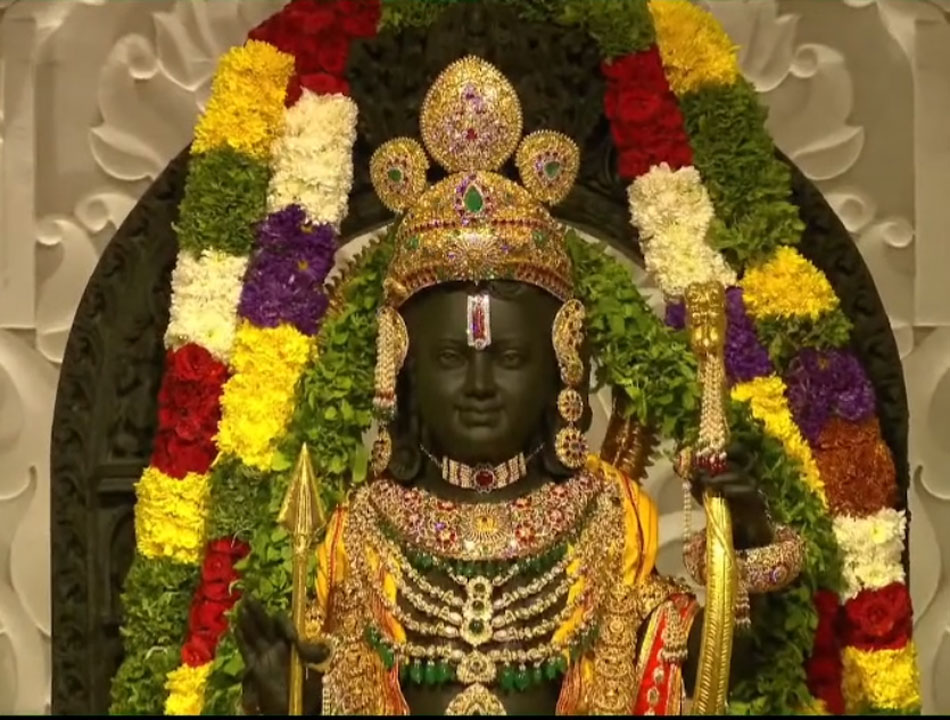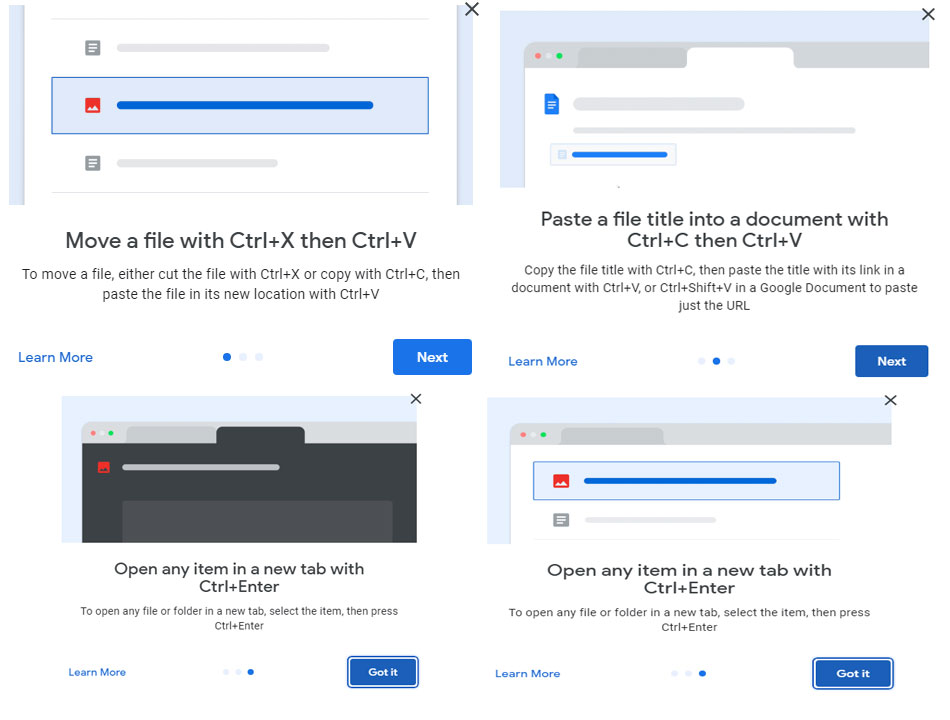
Google released the updates for Google Drive, the recent update introduced the support for multi-text selection and copy/paste shorts into the Google Drive. Google Drive is free and paid store space on the Google Cloud. This store space can be used by the owners of the Gmail account to save files on Google Drive. There are limitations of max 15GB for the free account. Paid accounts can use more space and pay as per current Google Drive storage plan.
Recent updates to the Google Drive brings new shortcuts, which can be effectively used by the Good Drive owners to increase the productivity during their work with Drive space.
New update brings:
● With this update Google Drive added the multi-text selection option.
● New update of Google Drive added a shortcut to copy and paste files.
These updates will definitely benefit the users of Google Drive and these features seem very useful. There are most demanded features from the beginning of Google Drive, now there features are available with this service.
This update brings a multi-text section, which is much like Microsoft Word, but still lots of improvements are required to this feature. You need to use multiple key combinations to achieve this. Here are the shortcuts:
– Ctrl + Alt + Shift + Left/Right arrow on Windows
– Ctrl + Cmd+ Shift + Left/Right arrow on Mac
The update is the copy and paste files features. These are much simpler and can be achieved with the help of following key combinations:
– Ctrl + C, Ctrl + X, and Ctrl + V on Windows
– Cmd + C, Cmd + X, and Cmd + V on Mac
These upgrades are a welcome step and there are house for lot of improvements to these features. Google might update Google Drive feature in future to make these operations much simpler.
This update certainly brings new capabilities to the Google Drive and the update comes with the improvements to increase the usability of the Google Drive. Now you can manage your files easily with the help of copy/paste shortcuts on Google Drive.
The new update will help the users in easily sending multiple files without the complex multi-step process. Now you can easily use the keyboard shortcuts as described above to easily manage your files on Google Drive. You can also use the multiple tabs in Chrome to do all the process easily. New change helps in managing files on Google Drive in a much easier way. These updates are considered a major update for Google Drive.
After this update users can work with the “Ctrl + C” and the “Ctrl + Shift + V” shortcuts. Now you can easily use these already known methods with your Google Drive.
Google Drive also introduced a new shortcut “Ctrl+Enter,” which allows the user new files and folders in a new tab in the Chrome tab.
Latest updates to Google Drive will help users in managing the files and folder in much easier way.