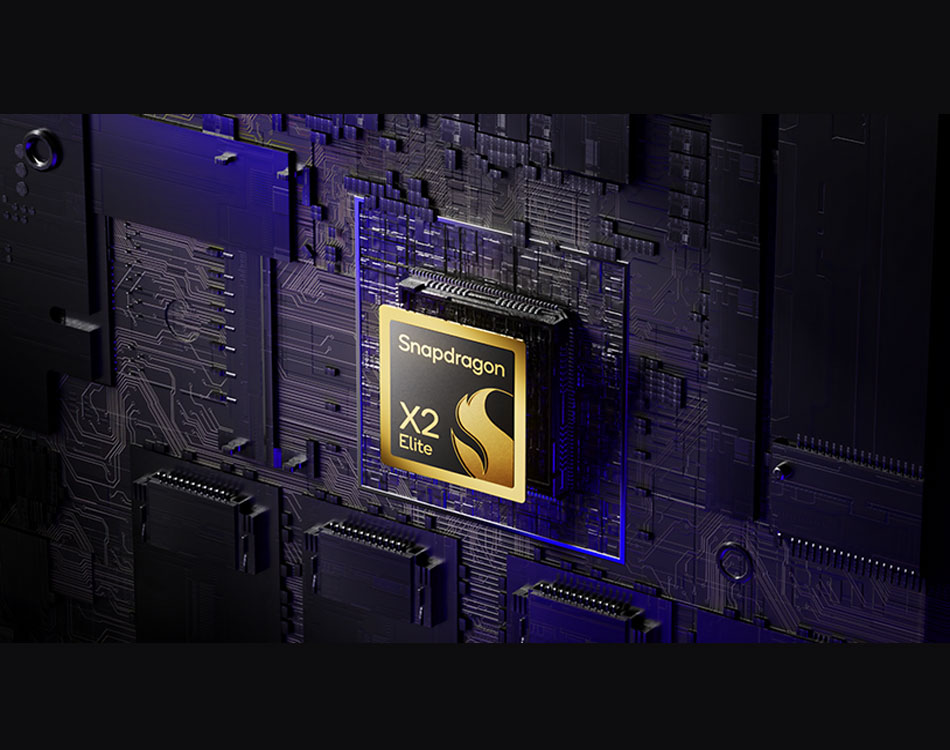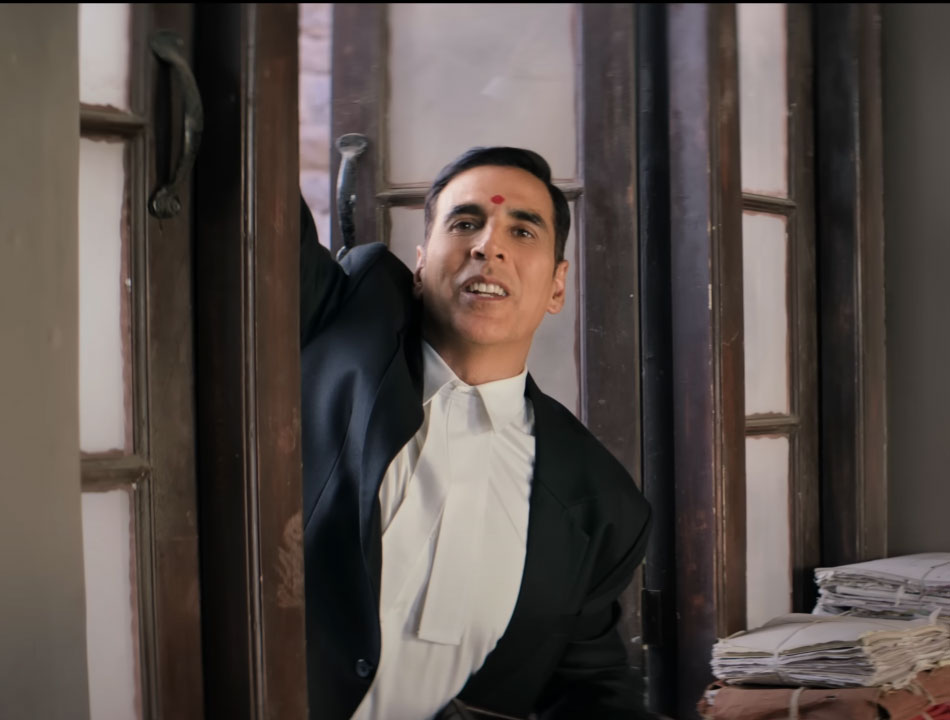There is a very big update for the users of Apple iPhone, Apple released the public beta of iOS 26 with powerful Call Screening in iOS 26 option. Apple released the public beta of iOS 26 on July 24 with many updates and new features. The Call Screening in iOS 26 is one of the new features that can be tried on the iPhone by updating it to public beta 26, but this update is still in beata and there might be bugs. So, you may try this feature in your other iPhone if you have one.
Here we will know how to enable (turn it on) the Call Screening option in your iPhone updated with public beta iOS 26. We will also look into a few other features of iOS 26. The new features in upcoming iOS 26 includes a new Liquid Glass design and the ability to change your alarm's snooze length. This iOS update is also available for the iPhone developers and beta testers. Developers and beta testers can update their iPhone with this iOS 26 beta and test the spam call screening features. Now the spam callers don’t bother you much if your iPhone is updated with beta or the latest version of iOS 26.
Currently Call screening isn’t an Apple iPhone feature and it is being introduced in iOS 26. Once this iOS is available for the compatible phones like iPhone 14 Pro and others, customers will be able to see the option to enable this feature in their iPhone. This feature is not enabled by default but it is to be enabled by the customers through settings.
How to run on calling screening in iOS 26?
Here are the steps to turn on call screening in iOS 26 with a few easy to follow steps:
It is to be noted that iOS 26 is still in beta testing and it might be buggy and drain battery life, so you should not consider testing this feature in your primary phone. If you have a secondary device then we suggest you test it out on the secondary device.
To enable the calling screening follows these steps:
1. Tap Settings.
2. Tap Apps near the bottom of the menu.
3. Tap Phone. Under the section Screen Unknown Callers, you will find the options: Never, Ask Reason for Calling and Silence. You can choose any of these three options. The Never will not stop the call and it will ring on your phone.
If you opt for the Ask Reason for Calling then the iPhone will ask anyone who calls from an unsaved number the reason for their call and inform you. If you wish then continue or disconnect the call. The Silence option will go to the voicemail.