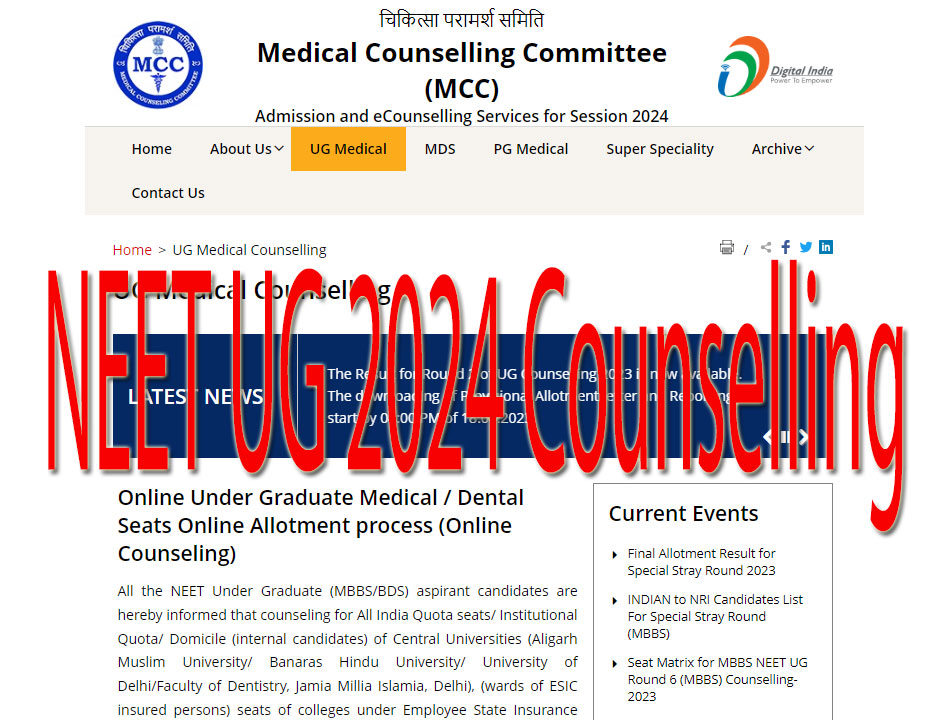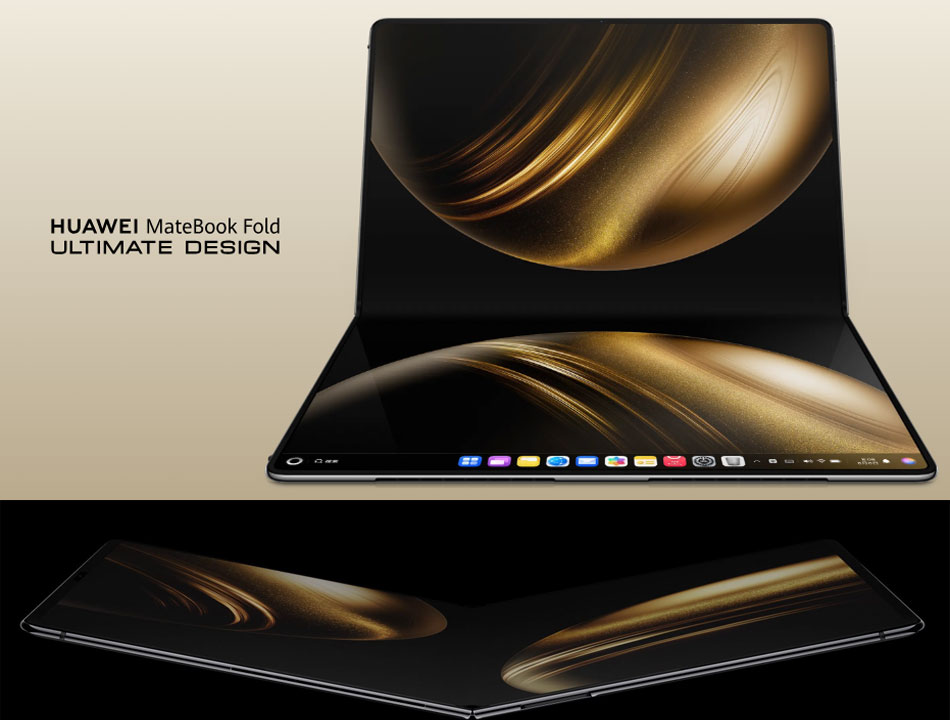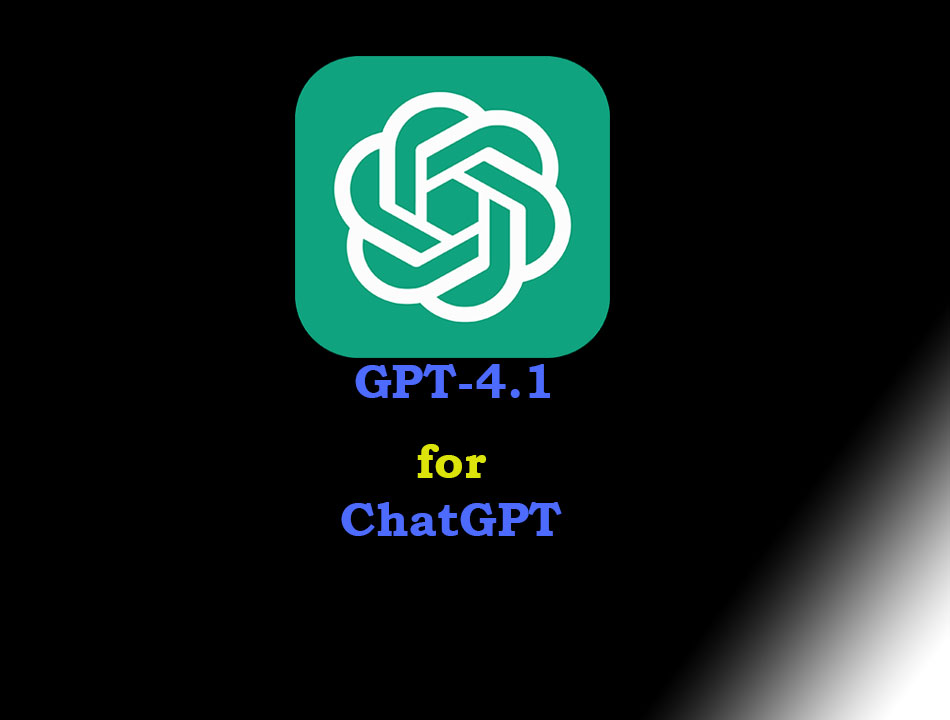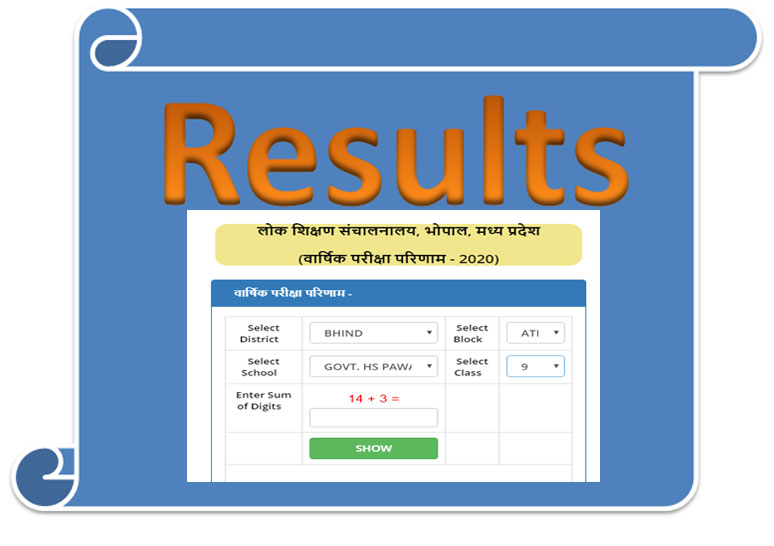
MP Board 11th result 2020 and MP Board 9th result 2020 declared online on the official website of the board. MP Board declared the results of these classes on its official website at vimarsh.mp.gov.in.
MP Board released the official update regarding the release of MP Board 11th result 2020 and MP Board 9th result 2020 on its websites. Students appeared for examinations which were conducted earlier can check their results online at the board website whose address is vimarsh.mp.gov.in.
These examinations were conducted by the board earlier and now the results are out. The wait for thousands of students ends with the declaration of this examination. The students appeared for these examination conducted by School Education Department of Madhya Pradesh Government is released online on the board website at vimarsh.mp.gov.in
Students should login to the official website to check their results, after login to the Vimarsh Portal of the MP Government you can check your result.
Schools Directed to Upload Results on Vimarsh Portal and then the results were released on this website. So, students can check their results online instead of going to their school for the result. This decision was taken keeping the current outbreak of COVID-19 in the country.
Here are the steps to check MP Board 9th and 11th Result 2020 online
Here are the steps to check your result:
Step 1: First of all you should visit the official examination portal at vimarsh.mp.gov.in
Step 2: Here you should find links for MP Board 9th and 11th Class Result 2020 or MP Board 9th result 2020. Click on the link to navigate to the next page.
Step 3: A new page will be display
Step 4: Here you should select your district from first drop-down menu
Step 5: Then select your block from the second menu
Step 6: In the next select your school from the drop-down menu
Step 7: Then you have to select your class
Step 8: Finally you should click on Show Button
Step 9: After this your result will be displayed
Step 10: You may download the scorecard or take printout